How to Use Conditional Logic in Simulink: From Switches and If-Else to Stateflow
Learn different strategies for adding conditional logic to your Simulink® models. This demonstration employs an example of a room lighting system. It begins with the simplest block, the Switch block. This block works by taking in a control input to toggle between the two possible output signals that are provided as inputs. The next block introduced is the If-Else Subsystem block, where the inputs contain multiple control signals that affect the output signals. Finally, Stateflow® is introduced, where you can define different modes or states of operation that are easy to visualize, test, debug, and generate code for. The approach you choose depends on the complexity of the application and the level of fidelity you need to model.
- Getting Started with Stateflow:
• Getting Started with Stateflow
- Embed Limited Accelerates Development of Embedded Software for Consumer Products: https://bit.ly/3Tlyqzb
- Model a Fault-Tolerant Fuel Control System: https://bit.ly/3FyRpOq
- Select Subsystem Execution Using Logic Similar to If-Else Statement: https://bit.ly/3wMI4lq


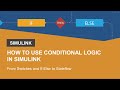


























.jpg)
No comments